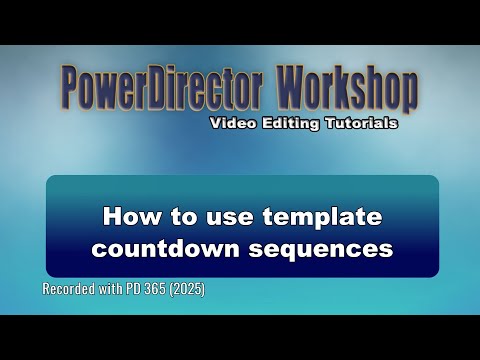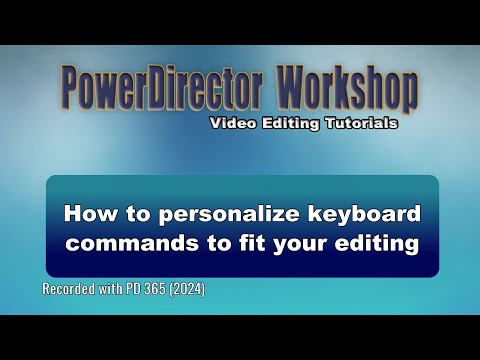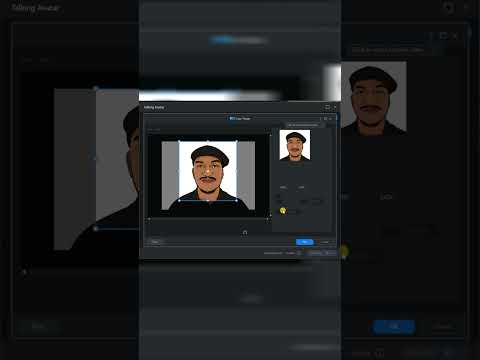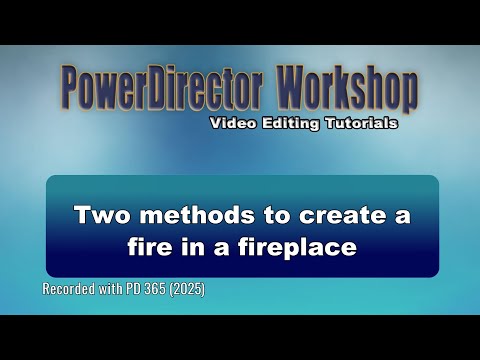Renegade Rich in the world wide web! 💯😇.
I use CyberLink for all my Directory listing websites. I have been very interested in directory website over the years and have tried many time to set some up using different platform. Miserably failing overt the years I never gave up and just recently discover Brilliant Directories that is a turn key directory platform. If you ever want to start your own directory website I highly recommend using this platform its free to set up and use with the option to purchases addons as needed. The only one you would really need to get started is the SSL Addon and its only $10 a month! No webhosting charges No programming, nothing! So If you are interested Use this link to sign up! It will give me credits and help me out a bit. Get Brilliant Directories Now
I am in the process of creating 3 of those directory website now.
- Veterans Watch
- Journalist Report
- ITS Network (Immix Tachyon Synergy Network)
00:02 – Using Countdown Templates in CyberLink PowerDirector
o We introduce the concept of using countdown templates in CyberLink PowerDirector, emphasizing their role in creating anticipation and engaging viewers.
o He demonstrates the process by using a promo about a special method of grilling burgers, showing how a countdown timer can enhance the viewer’s experience.
o Jim explains the steps to add a countdown timer by using a template, including navigating to the template options and selecting the countdown category.
o He highlights the variations in countdown templates, noting that some have been modified and uploaded to the Director Zone, which adds unique elements to the templates.
02:04 – Exploring Countdown Template Variations
Jim discusses the non-chronological nature of countdown templates, which use a series of numbers to create anticipation rather than exact seconds.
o He demonstrates how to add a countdown template to the timeline and the message that appears when adding a video intro template, offering the option to open the video designer.
o Jim shows how to customize the countdown template by making changes to the elements, such as replacing the background or removing unwanted objects.
o He explains the process of adding the template to the timeline, including the addition of video, PIP objects, and audio tracks, and how to manipulate these elements.
04:38 – Editing and Customizing Countdown Templates
o Jim demonstrates how to isolate and edit individual elements in the countdown template, such as PIP objects and audio tracks, to tailor the project to his needs.
o He shows how to delete unwanted elements and enable or disable tracks to focus on specific parts of the template.
o Jim explains the limitations of editing certain elements, such as the year in a PIP object, and provides a workaround by creating a new title in the title room.
o He emphasizes the importance of editing on the timeline rather than in the video designer, finding it more straightforward and efficient.
09:56 – Finalizing the Countdown Template
Jim continues to customize the countdown template by replacing unwanted elements with new ones, such as changing the year in a PIP object to reflect the current year.
o He demonstrates how to add and modify text overlays, images, and other elements to create a seamless transition from the old ending to the new countdown segment.
o Jim shows how to adjust the speed and duration of elements, such as PIP objects and videos, to fit the project’s requirements.
o He concludes by encouraging users to experiment with the templates on the timeline, finding it a less frustrating and more fruitful approach to customization.
Author: PowerDirector Workshop
Go to Source