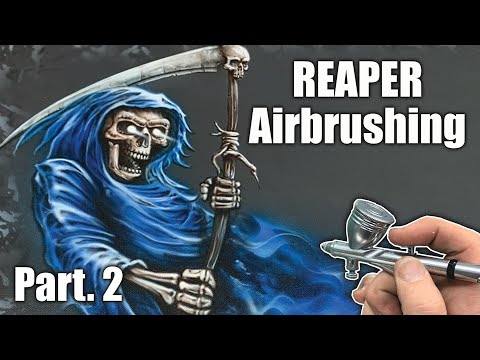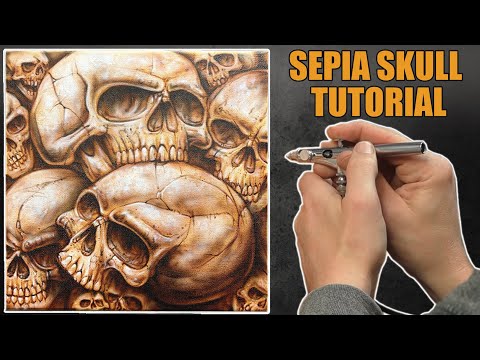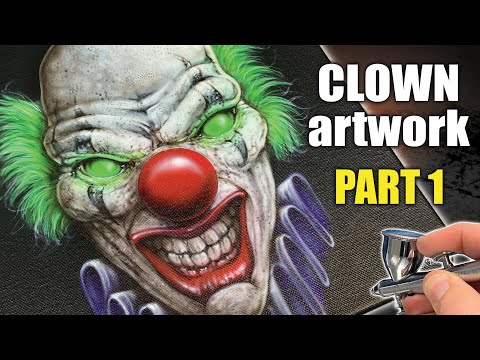In this two part tutorial I show you how to paint a Grim Reaper artwork using an airbrush and some templates by AirShot Stencils.
In Part 2 I show you how to add highlights, shade the bone, detail with Sepia and transparent Black and everything else you need to know how to complete the Grim Reaper artwork.
📹 Watch Part 1 : https://youtu.be/zvkQKKgBtlk
Want more Skull tutorials ? 👉 https://youtube.com/playlist?list=PLkd3s0ymmV0PtauRAMOA1ddR-2SSuGpGg
How to mix the Fleshtone shown in this video :
👉🏻 New to Airbrushing start here :
👉🏻CHECK OUT OUR ONLINE COURSE :
https://airbrushasylum.thinkific.com
👕Check out our Merchandise & airbrush related clothing :
https://teespring.com/stores/airbrush-asylum
To purchase the templates shown in this video visit (Australia Wide) :
REAPER – https://www.airbrushasylum.com.au/store/p522/REAPER-4-AIRSHOT-STENCILS.html
Texture 7 – https://www.airbrushasylum.com.au/store/p523/TEXTURE-7-AIRSHOT-STENCILS.html
FIRE TOOLS – https://www.airbrushasylum.com.au/store/p496/AIRBRUSH-ASYLUM-FIRE-TOOLS-TEMPLATE-SET.html
Located overseas ? No probs buy from AirShot direct (Worldwide Shipping) :
REAPER – https://airshotstencils.com/products/reaper-4?_pos=1&_sid=ac6c3fb7b&_ss=r
Texture 7 – https://airshotstencils.com/products/texture-7?_pos=1&_sid=f584c04a2&_ss=r
FIRE TOOLS – https://airshotstencils.com/collections/airbrush-asylum-stencils/products/fire-tool-template-set-special-price-pre-order-purchase
**The links below contain affiliate links which means that we receive a small commission for any qualifying sales. Thank You 😉
🎥 Some of the Products used in this video include (affiliate links) :
– Iwata Micron CMC+ : https://amzn.to/375lgOU
– Iwata Micron CMSB : https://amzn.to/2F5wcAg
– GSI Creos PS.770 : https://amzn.to/371Voju
– Iwata Eclipse : https://amzn.to/39oBT7u
Shop Spraygunner (affiliate link) :
https://spraygunner.com?aff=9
🤔**Want more from Amazon? sign up to a FREE PRIME trial (affiliate link) :
https://amzn.to/2Gxfdro
🎨 Check out Canva for simple graphics, image editing, video elements, stock images and more, try it FREE or select one of their paid plans for more features (affiliate link) :
https://partner.canva.com/4er9X0
🎵 Music used in this video by Filmstro, get all your royalty free music by signing up using the following link (affiliate link) :
– https://filmstro.com/lifetime-license-offer?ref=11220
📺 Want to grow your YouTube channel ? We use TubeBuddy, try it FREE or select one of their paid plans for more features (affiliate link) :
https://www.tubebuddy.com/asylumcrew
Video Chapters :
0:00 – intro
0:15 – Airbrushing fleshtone for the skull on scythe
2:37 – Adding fleshtone to the Reaper
3:26 – Masking and airbrushing the scythe
6:01 – Airbrushing sepia Brown
10:24 – Airbrushing white highlights
14:27 – White to create smoke flame
15:00 – Airbrushing final details with transparent black
18:12 – Using white to clean up edges
18:42 – Transparent black detailing
20:47 – How to add depth in your art
21:33 – Resuming transparent black detailing
21:47 – Adding weathering to the scythe
23:11 – Completed Grim Reaper artwork
For more info on Trident paints or to purchase online (Australia only) visit :
https://www.airbrushasylum.com.au/store/c6/Paint.html
To purchase Trident paint (international sales) visit :
https://www.dna-paints.com/trident/?a=873-airbrush-paints/
For more artwork, courses and supplies visit us @
https://www.airbrushasylum.com.au
Affiliate Links to products mentioned in this video :
https://www.amazon.com/shop/airbrushasylum
To view our video explaining our Amazon Influencer page visit :
**The above contain affiliate links which means that we receive a small commission for any qualifying sales. Thank You 😉
#grimreaperairbrushing #airbrush #part2