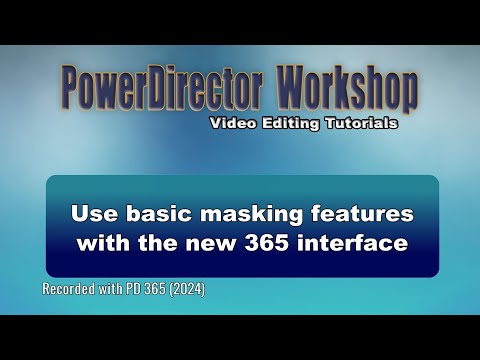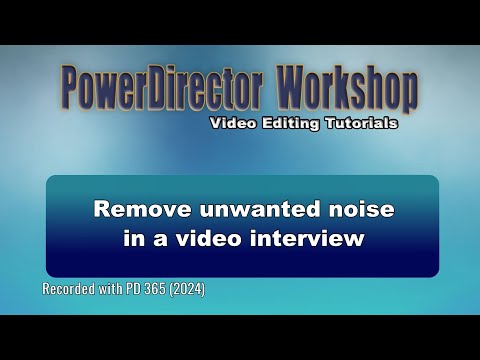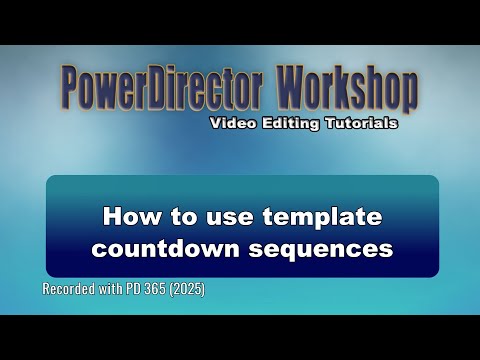Renegade Rich in the world wide web! 💯😇.
I use CyberLink for all my Directory listing websites. I have been very interested in directory website over the years and have tried many time to set some up using different platform. Miserably failing overt the years I never gave up and just recently discover Brilliant Directories that is a turn key directory platform. If you ever want to start your own directory website I highly recommend using this platform its free to set up and use with the option to purchases addons as needed. The only one you would really need to get started is the SSL Addon and its only $10 a month! No webhosting charges No programming, nothing! So If you are interested Use this link to sign up! It will give me credits and help me out a bit. Get Brilliant Directories Now
I am in the process of creating 3 of those directory website now.
- Veterans Watch
- Journalist Report
- ITS Network (Immix Tachyon Synergy Network)
This tutorial shows you how to perform basic mask functions with the new PowerDirector 365 user interface. Some features are enhanced, others changed. We help you navigate all the differences so that you can apply masks to video components in your project and achieve the results you are looking for.
Author: PowerDirector Workshop
Go to Source